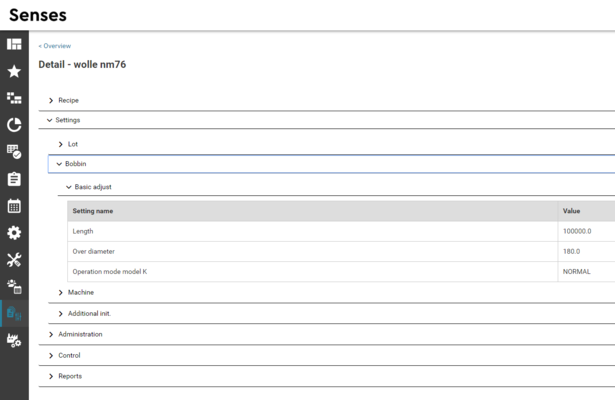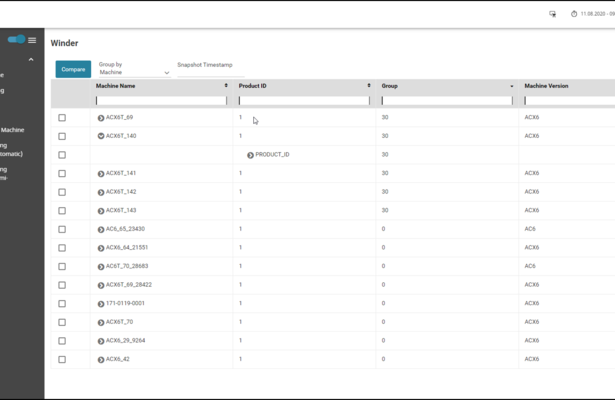Senses Element Recipe for optimal machine settings
With Senses Element Recipe, you keep an eye on everything related to your recipe management. With automated monitoring and storing of all machine settings, you will always be able to track of any important information about your recipes. With the ability to compare multiple recipes in our mill management system Senses with one click, you simplify your staff's workload. Traceability of changes in machine settings ensures the quality of your end product at all times. The simple, accurate and fast lot change with the Element Recipe reduces the downtime of your machines.